Warning
Most of the documentation was written prior to version 0.5 and needs to be updated. This work has now started for version 0.7 and we aim to have it completed before version 0.8 is available.
Useful information for beginners¶
Tip
If you already know how to run Python programs from a terminal/command line, and know what is meant by a “REPL”, you should go directly to the next page.
Get someone to help you¶
Learning programming on your own can be extremely challenging. Having a teacher or an experienced friend helping you can be invaluable.
Friendly has been designed to help beginners when they encounter problems with their code, giving rise to what is known as a traceback. I believe that the information available from Friendly is much more useful that that normally provided by Python. Still, before someone can use Friendly, they have to know many other concepts, including setting up correctly their programming environment, to using a terminal, and knowing how to install packages, etc.
In case no one is available to help you, here is some basic information that can be helpful for some of you, but that is definitely not intended to take the place of a complete introduction for beginners, nor can it replace having someone helping you.
Tip
If you find yourself stuck, ask questions on Internet forums intended for Python beginners such as Reddit’s LearnPython or Python users.
Describe what you wanted to do.
Describe exactly what you have done.
Describe what does not work. If you get an error message, include all the text that was shown.
Do not include images.
What is a REPL?¶
A REPL (Read-Eval-Print Loop) is an interactive mode where
we are invited to type in some Python code after
prompt (most often written as >>>). Python reads
this code, interprets what it means, and might “print” (show) some
result before showing another prompt waiting for us to enter
more code.
Other words sometimes used instead of the REPL acronym are “console”, “shell”, and “interpreter”.
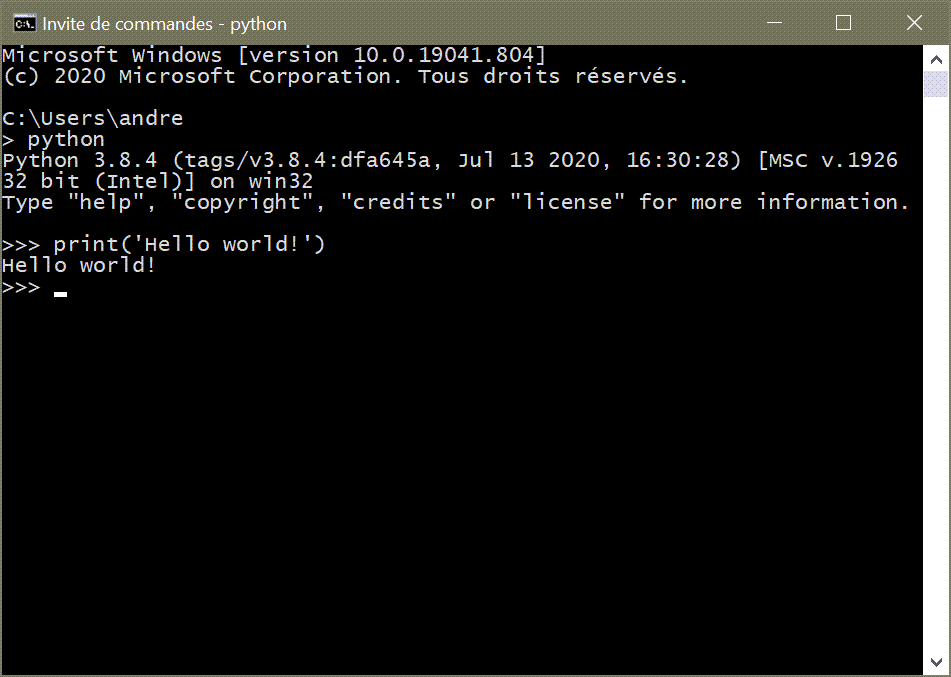
In the image shown above, I have started a python interpreter
using the command python, and entered the code
print('Hello world!') at the prompt.
The python command refers to whatever you need to type to invoke your
favourite Python interpreter in a terminal on your computer.
It could be python, python3, py -3.8, etc.
How to run a Python program¶
Instead of using an interpreter to type code when prompted
by Python, you can use an editor, save your program in
a file (named hello.py in my example) and run
it in a terminal by using the command
python hello.py.
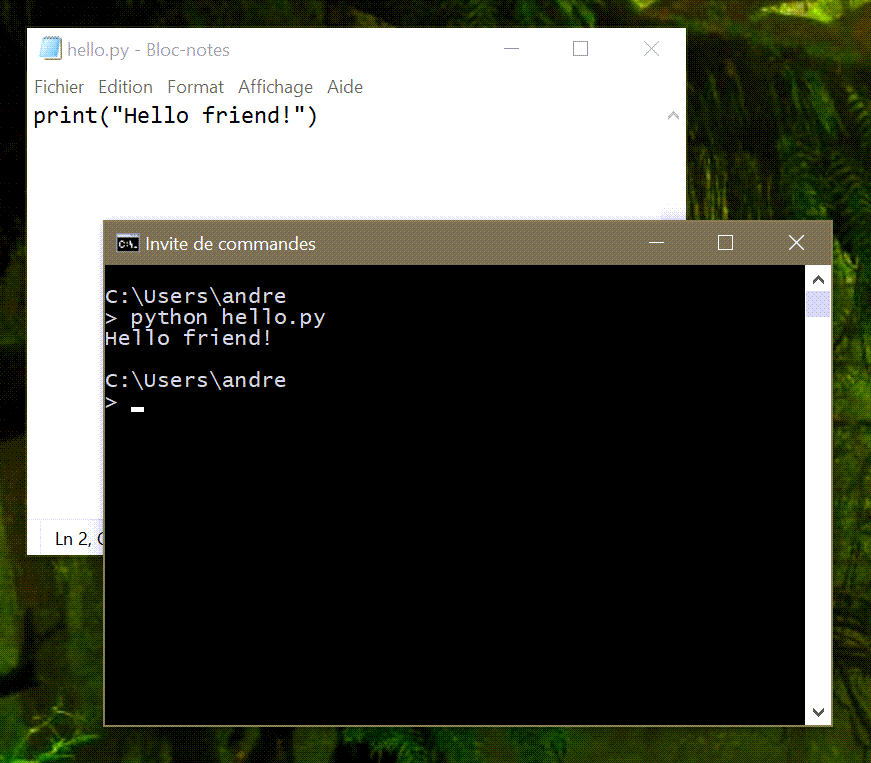
Another option is to use a program like IDLE which includes both an editor and a python interpreter.
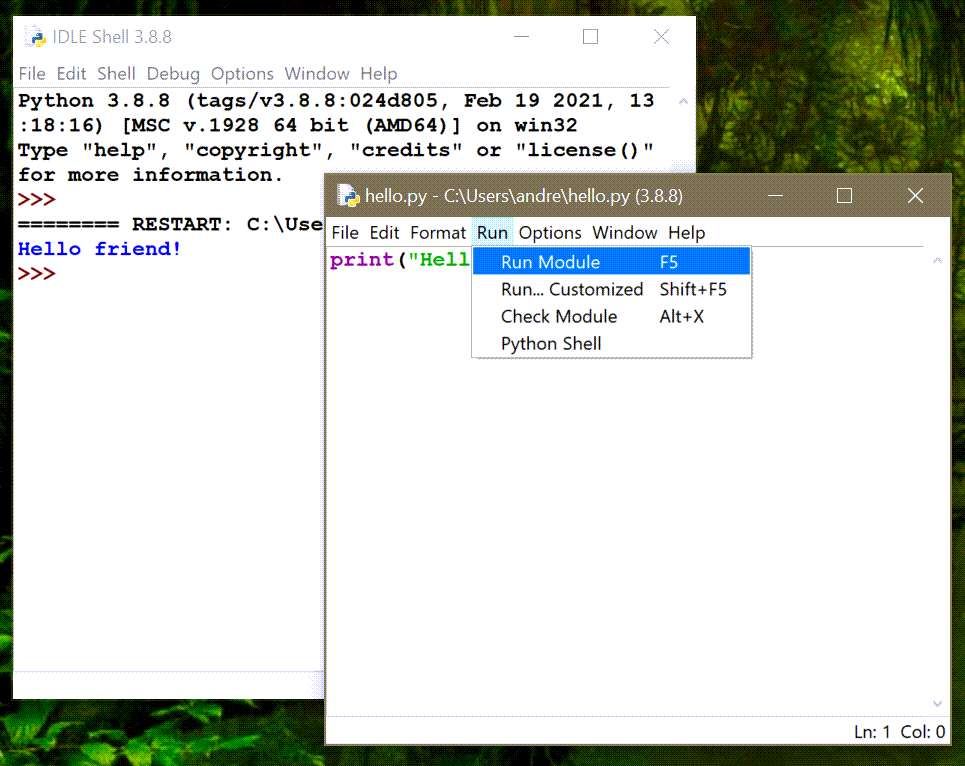
There exists many other editors designed to be used by Python programmers. For example, some of you might be familiar with Mu:
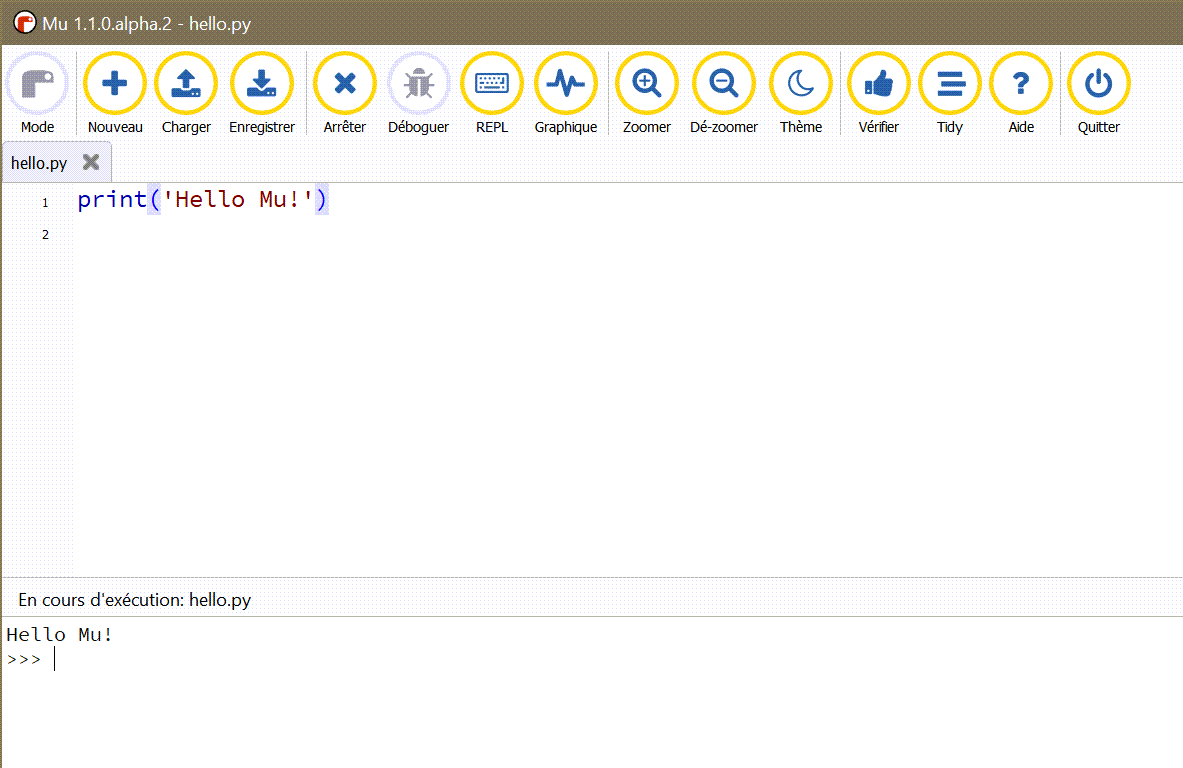
Summary¶
You can run Python programs by typing python ... or python3 ...
in a terminal or by using and editor with a built-in menu
for running Python programs.
In the early part of this documentation, the examples I will use
will be mostly done using python ... in a Windows terminal.
Even if this is not the way that you normally run Python programs,
it would be most helpful if you tried to follow along by doing
something similar to what I show.