Warning
Most of the documentation was written prior to version 0.5 and needs to be updated. This work has now started for version 0.7 and we aim to have it completed before version 0.8 is available.
IDLE: using the editor¶
Tip
As mentioned before, simply install friendly_idle and start it from a terminal
as mentioned previously. If you do so, you never have to
write something like
from friendly.idle import run
run("hello.py")
to get the benefit of using friendly with IDLE.
There is however one limitation: if a SyntaxError is raised,
the information is shown “all at once” and
is nothing is saved in the recorded history(), so you cannot
query it further.
If you change the language used, say from English to French
by doing set_lang('fr'), friendly and friendly_idle
will remember your choice in the future.
The indirect way …¶
Since IDLE is part of the standard library, it is often the first editor that is used by beginners learning Python. Let’s have a look at what happens if we run a program with IDLE using the “Run -> Run Module” menu item.
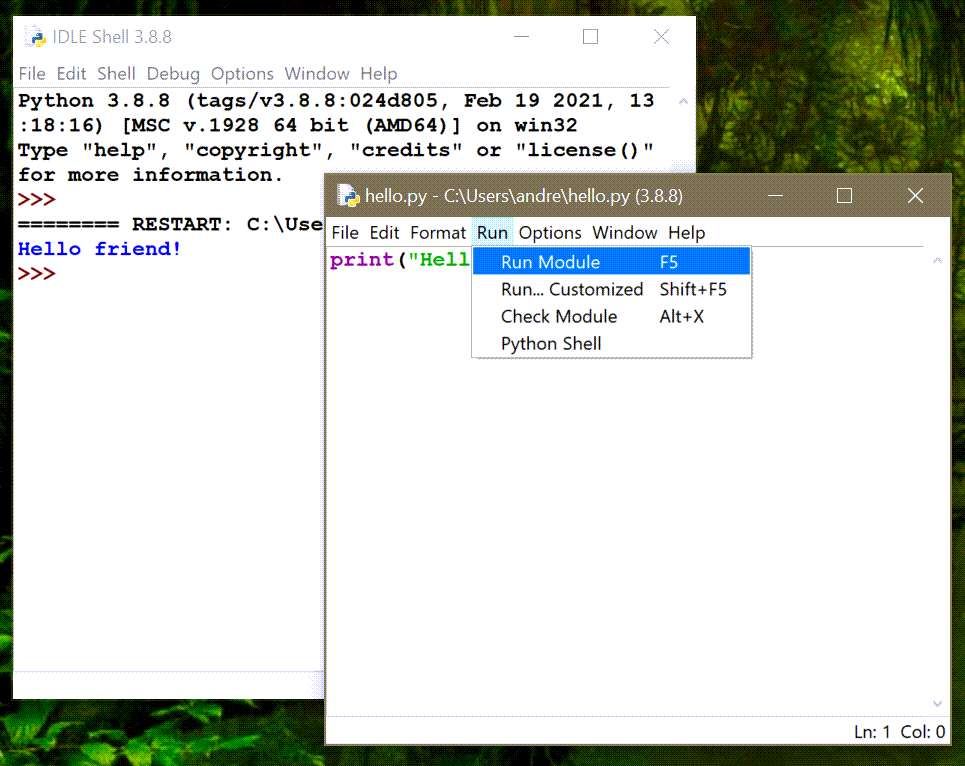
Below, I did something similar, but using friendly as a program launcher, and using French as the default language. After the program’s execution had been completed, I entered more code, making a syntax error.
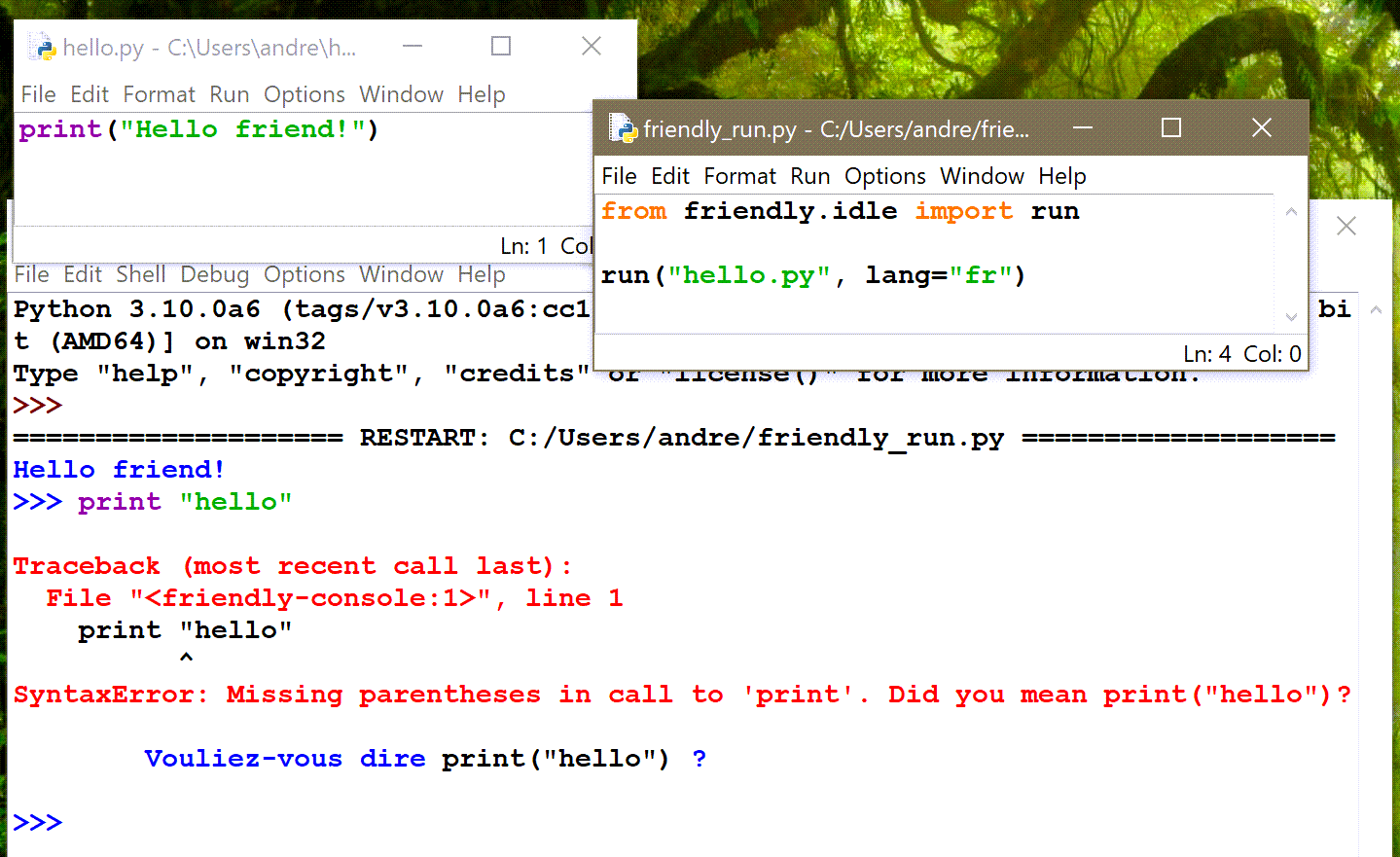
Summary
To run a program named hello.py with only friendly and not
friendly_idle, create a second Python
program saved in the same directory
and containing the following:
from friendly.idle import run
run("hello.py")
Danger
Do not name your own program friendly.py.
If you are using Python 3.10 and do not worry about syntax errors, you can add the following at the beginning of your module and run it as is, without needing to add another file:
from friendly.idle import *
install()
# rest of your code
If you do not like to use import *, I suggest instead to use the
following:
from friendly.idle import Friendly, install
install()
# rest of your code
If an exception is raised and you want friendly to tell you “why”,
you will then have to use Friendly.why().